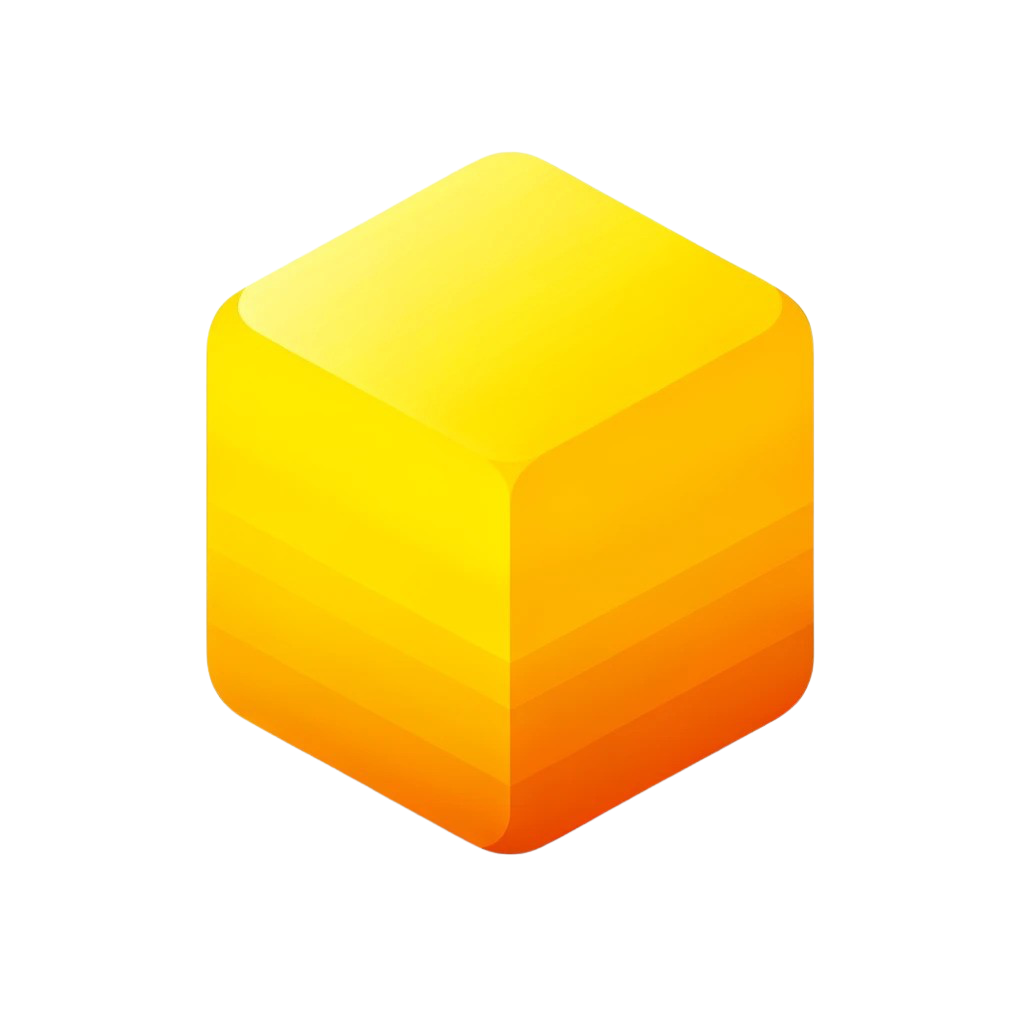A week with Apple Vision Pro

From Apple’s Newsroom last month:
Apple today announced Apple Vision Pro will expand to new countries and regions, with pre-orders for China mainland, Hong Kong, Japan, and Singapore beginning this Thursday, June 13, at 6 p.m. PT and availability beginning Friday, June 28. Customers in Australia, Canada, France, Germany, and the United Kingdom can pre-order Vision Pro beginning Friday, June 28, at 5 a.m. PT, with availability beginning Friday, July 12. Vision Pro seamlessly blends digital content with the physical world to deliver powerful spatial experiences that transform the way people work, collaborate, connect, relive memories, enjoy entertainment, and much more.
“The enthusiasm for Apple Vision Pro has been extraordinary, and we are thrilled to introduce the magic of spatial computing to more customers around the world,” said Tim Cook, Apple’s CEO. “We can’t wait for more people to see the impossible become possible, whether working and collaborating with an infinite canvas for apps, reliving treasured memories in three dimensions, watching TV shows and movies in a one-of-a-kind personal cinema, or enjoying brand-new spatial experiences that defy imagination.”
Apple announced that the Vision Pro was coming to the UK whilst I was outside of it – I was enjoying pasteis de nata in Lisbon when it went on sale here in London.
I have – of course – been keen to try one since Apple announced the Vision Pro at its Worldwide Developer Conference last year, but until now sales were limited to the US. So when I returned from Portugal, one of my first meetings back was with a Specialist at the Apple Store who took me through a 20 minute demo.
The Apple Vision Pro is £3,499. A hefty price tag, and out of my reasonable personal technology budget for the year. So I went to the store to try one out, experience the technology and nothing else.
Except the experience was so extraordinary that I ended up leaving with one.
This is one of two posts about Vision Pro. In this one, I’ll tell you about my experiences with the product. Next week, we’ll talk about Apple’s positioning strategy for the device. That post will come next week, so if you’re not subscribed already, drop your email below and I’ll send it to you next week.
I brought the Vision home
I had a 6.30pm appointment at the Apple Store last Wednesday. I checked in, sat down and before long a Specialist had me measuring my head using Face ID on my iPhone. He lifted these measurements by scanning a QR code displayed on my phone by the Apple Store app, tapped a few buttons on his device and from the back of the store emerged another Specialist carrying a Vision Pro on a tray – apparently with my correct head measurements so it’d fit snuggly on my face.
I was expecting the experience to be good – the generally-measured Ben Thompson over at Stratechery was evangelic the first time he tried it and initial impressions videos flooded the internet in June last year, all effusive about the face computer. I was expecting to try it out and leave knowing I’d want one in a few years, but not now.
The experience, though, is extraordinary. It’s something else – from a different world. The twenty minute demo you get at the Apple Store isn’t enough, and I left with a need to play with it a little more, with my own things. So I sucked it up, pulled out my credit card and bought a Vision Pro.
But I’m not keeping it
Most people don’t know that the Apple Store has a pretty relaxed, long-standing open-box return policy. Try any product for two weeks, return it no questions asked after two weeks as long as it’s not damaged. This was my plan – I wanted to try it for two weeks with my apps, photos and videos.
And after a week, I have some complicated feelings about the Vision Pro. It might be the most emotion-evoking experience I’ve ever had with a piece of consumer technology. It’s overwhelming. It’s trippy. It’s awe-inspiring.
But equally, it’s buggy and fiddly. It’s completely immersive until it isn’t.
After a week in my life, I want it to stay. But is it worthy of being the most expensive computer I’ve ever bought? Not quite. The technology is impressive, but weighing the £3,499 I paid for it against the utility I’d get from the device; it’s not worth it. Yet. But have no doubt: I think this is the future and I think in ten years time, we’ll all have something like this.
I’ve been using the Vision Pro for work, to watch films, to play games and to escape. Here’s what I thought.
It’s relaxing
As you pull a Vision Pro over your head and slide it onto your face, two tiny screens fall into place in front of your eyes. Momentarily you’re in darkness. Then, the world as it was appears in front of you in near-full clarity. Like you’re still where you are, almost.
And then in front of you a collection of apps are floating. There’s a faint hum in the background (if you’ve ever done a Headspace-like meditation, you’ll know the type of sound). At this point, you can almost feel your heart rate fall. It’s really calm, and because you’re grounded in your own reality, it’s reassuring.
There are two buttons on the Vision Pro – on your left, a “capture” button (which we’ll get to). On the right, a Digital Crown – if you have an Apple Watch, you’ll be familiar. It’s a button that you can also twist, like a crown on a regular watch.
Spin the crown and you’ll slowly be faded out of your own reality and taken somewhere else – you can choose where – from lakes, mountains, deserts. It’s strange, but your brain genuinely believes that you’re in these places. One moment, you’re reclined on your sofa, and the next, you’re in Joshua Tree. It made me feel calm.
I think the sequencing and physical control here is important – you're always grounded in your own reality to start with, and you can control how immersed you are with a physical twist.
It’s other-worldly
This fully immersed mode is very calming (Apple calls these "environments"). I showed a friend the Vision Pro and she remarked that the device could genuinely be a game changer for Seasonal Affective Disorder (SAD) – because you can plunge yourself back into daytime when you're in the dark. But it’s not just daytime, it’s… daytime in Joshua Tree if you want it to be.
And – and I can’t stress this enough – it really does feel like you’re there. Obviously, your rational brain knows you’re not, but if you suspend belief for a moment it really is uncanny. This observation about SAD really struck me. In the Winter months in the UK, some days are barely light for more that six hours. What if you could extend them by an hour or two?
(This, by the way, may not medically stack up – but it feels compelling to me!)
This other-worldliness was also something I found – unexpectedly – super useful for work.
I tried using the Vision Pro for work over multiple hours and I thought that it’d be all the big floating screens I could have around me. But actually it was something different. It was the fact that I could reduce the distractions around me.
All I needed to do was twist the crown on the top of my head and I was transported to a beautiful spot looking out on a lake, distraction-free and ready to focus.
So let’s talk more about work.
It’s great for work… if you have a Mac
Before we talk about working in the Vision Pro, let me tell you a little more about how you interact with it. This is important because it’s both one of the big reasons why the device feels so magical, but also what stops it from being a computer you can do work on.
Here’s how it works:
- Look at something (it’ll shimmer as you look at it), then pinch your finger and thumb together on either hand to select it (the first time you do this to open an app feels magical)
- If you want to scroll, pinch you fingers together, hold, then pull horizontally or vertically to scroll as far as you need (doing this in Safari to scroll through websites is very satisfying)
- If you want to pinch and zoom, pinch your finger and thumb on both hands and pull in or out (this feels very familiar, especially when you’re doing so on a photo)
My first instinct was to reach out and touch things, but that instinct almost instantly fades away and very quickly the look-and-pinch method begins to feel second-nature.
You can reach out and touch some things, too, like when you need to enter text, a virtual keyboard pops up in front of you and you can type into it.
So it’s like magic. A similar feeling to when I first tried an iPhone – multitouch felt impossible on a screen, but now it’s the most-used interaction model in the world.
But… it’s really, really slow. I found myself trying to select things, only to realise it wasn’t working because my eyes have moved on. We tend to be looking ahead when we’re doing things on computers – not necessarily dwelling where we need to be at the moment of selection. Think about it – how often are you actually watching where the mouse pointer goes when you’re using your laptop? Often you’re looking at where you want it to go next.
Which makes working in the Vision Pro pretty frustrating.
Except there’s one very excellent feature – which is Mac Mirroring. And it’s beautifully implemented – you open up your laptop whilst you’re wearing the device, and above your laptop screen floats an invitation to connect. One tap, and suddenly your 13 inch screen becomes the size of the room you’re sat in.
Even better, though, is that your mouse and keyboard become input methods for the Vision Pro – meaning you can open up multiple browser windows and other apps around your laptop screen. Suddenly, this is the way to work.
But why should my already-expensive MacBook be needed when I’ve paid over three times the amount for the Vision Pro, a spatial computer?
This, though, is all about framing. £3,499 for a computer to get work done is expensive when I already have one that I love to use at a much lower cost.
But what about for a home theatre? Would you pay £3,499 for the highest-fidelity screen you’ve ever watched in a beautiful movie theatre, in your house, all the time? Well, actually, the Vision Pro is just like that.
It’s the best TV I’ve ever watched
I’ve been wanting to watch Pixar’s Elemental for a while now. I’d also heard you can immerse yourself in a Disney-designed theatre and watch films in 3D in the Vision Pro, so I thought I’d give it a go on a Saturday night with no plans.
This was, I think, the best thing I did with my Vision Pro. I selected the Disney theatre, then sat back and watched Elemental and for 1 hour, 49 minutes, I was there. The picture quality was outstanding, beating my 4K HDR TV hands down. And, of course, the screen was quite literally the size of a movie theatre screen.
There are speakers built into the sides of the Vision Pro: they’re fine. They sit just above your ear and point sound into them – but other people near you can hear them pretty loudly. Naturally, though, you can use your AirPods, already equipped with spatial audio. So I did, and it sounded fantastic.
I’ve seen and heard a lot about folks using the Vision Pro on aeroplanes and I can understand why – it’s a perfect way to watch TV and films at home (and if you’re on your own): so I can totally see the appeal of removing yourself from your plane seat for a bit as well.
Photos and videos are extremely emotional
I have 32,794 photos and 2,334 videos in my photo library, and they were all readily available in my Vision Pro. Seeing them in stunning clarity – especially photos from the last few years taken on newer iPhones – and absolutely huge in my living room was actually a pretty emotional experience. Many of these photos are live – you can press and hold them for a 2 second video capture before and after the snap. It almost feels like this old iPhone feature was built for this product: it adds character in a way that doesn’t quite translate on a flat screen somehow.
Another time-worn iPhone photography feature is panoramas. The Vision Pro wraps your photo around you in the same way it would have looked when you were there taking it. This made me incredibly emotional, actually. I have photos all the way back to 2006, and to relive some of those moments with the scene surrounding me threw me back to those moments – I could almost smell the moments they were taken.
Apple is taking this a step further with newer iPhones and the Vision Pro with what they're calling Spatial Photos and Videos. They're taken with cameras that can capture photos to be recreated inside the Vision Pro’s reality. I took a few with the Vision Pro and I’ve never seen anything like them – this is the closest, I think, that technology has come to creating memories. You watch them back and feel like you're where you were.
This was powerful two minutes after taking a spatial photo or video – I can't imagine how it'll feel years after taking one of these, or, if I look back at one of these and there's someone no longer with us smiling back at me.
Remember I mentioned that other button on the top? The capture button? That's what it does – its whole purpose is to capture photos and videos. I think Apple is expecting spatial photos and videos to be huge.
I’m not a gamer, but games are incredible
Games don’t appear at all on Apple’s Vision Pro webpage. We’ll talk more about how Apple markets this device next week, but this is notable given most of its competitors, like the Meta Quest, are great gaming devices.
And… look, I’m not a gamer. But I downloaded some games and it was fun! It felt like I’d unlocked a hidden secret inside the device – like there was some power hiding in the Vision Pro. You feel a bit like the spatial computer (another marketing word we’ll talk about next week) falls away.
Where most things are constrained to windows in the Vision Pro's software, games take up your whole space. The game interacts with your space too – I played Fruit Ninja, an iPhone classic – and as I chopped away in mid air, fruit juice flung around the room and stuck gloopily to my walls.
It felt incredibly well engineered, and actually as I left each game I played, I felt a bit like the Vision Pro might be more capable than the simple software that styles itself as spatial computing lets it be.
It's wonderful and lonely
So look, this was an experience. The technology feat here is super impressive. But… I found myself battling against a host of natural human impulses and I wonder if we’ll ever get over these. To be fair, we did with AirPods – people walking down the street talking to themselves used to be weird, now it’s fine. But I wonder if the human incongruities are harder to hurdle with this device.
I kept seeing cool things and I’d want to show my partner. And then when I’d realise she couldn’t see it, which happened a lot, I’d feel this weird sadness. A realisation that I’m all alone in there.
And then I’d watch someone else wear the Vision Pro and I’d feel weird for them.
It’s not quite feeling sorry, it’s a bit more nuanced than that. It’s a bit like when someone has food in their teeth, maybe – or when someone has accidentally turned on their phone’s torch without realising. You feel empathy for that person – something is subtly embarrassing for them and they don’t know it yet.
My partner took a few videos of me using the Vision Pro and these two perspectives collided at once when I watched them.
In one of the videos, I’d been interacting with a dinosaur in another world. And in my mind, and my vision, I had been. But… had I? Well, according to the video evidence, I just had some glass strapped to my face, hands aloft, pinching and swiping thin air. A bit like I was sat there, phone torch glaring and broccoli in my teeth.
This is the question the Vision Pro has to answer. Will it become compelling enough, useful enough, essential enough for us to jump these hurdles and normalise it? You'll need to make up your own mind. But so you can, go down to your local Apple Store, give it a try yourself.
Next week, we’ll talk about how Apple markets the Vision Pro – which is perhaps the biggest departure from the Apple Product Marketing playbook since the iPod.